Writing Better Page Titles for SEO

Focusing on creating an amazing title tag can be a very easy way to enhance your SEO. It’s such a small and simple task, yet it can offer some significant benefits to your SEO and marketing efforts.
Beyond producing great content, creating the best title tag for your web pages can have some long-lasting benefits for SEO, Social Media, and brand awareness.
What is a Title Tag (Page Title)?
An title tag, also known as a page title or SEO title, acts as a headline for search engine results pages (SERPS):
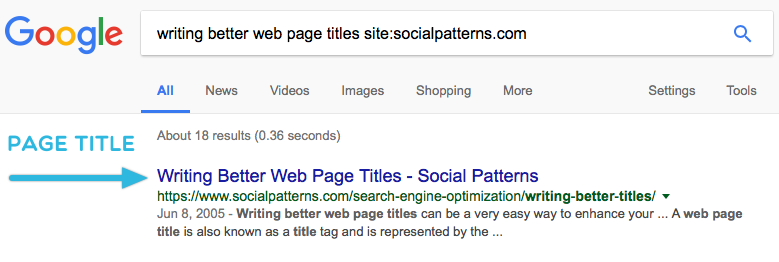
Page titles should be clear and on-topic so users know that what they click on will return a relevant page.
Title tags are not just for the SERPS either. They are also important for social media and user experience.
Other names for Title Tag:
- page title
- seo title
- meta title
- web page title (website title)
- site title
- html title tag
- title element
How to write title tags for search engine optimization
There are two things you should consider when writing a title tag for search engine optimization:
- Relevancy: Using a keyword or two in our title tag may help signal to the search engines that your content is relevant to the users search query.
- Clickthrough Rate: Over time, Google may take into consideration of click through rates and adjust search results accordingly.
1. Relevancy
In a Google help article it recommends to make sure your page title is relevant and accurate to match the subject matter of your page’s content:
make sure it’s relevant and accurate.
So this begs the question, what makes your page title relevant?
Should you use your keywords and related keywords in your title tag?
Are Keywords still important for title tags?
Many SEOs assume you should always use keywords in the title tag. This may not be the case though, even though it may seem like common sense. It may not be so cut and dried.
Back in the old days of SEO, adding the keyword to your page title was common sense because it helped a lot. It was also common to have meta keywords (though meta keywords have been outdated for a long time).
Today SEO is much different. There is some debate between whether you should use keywords in your page title or if you should just focus on increasing click-through rates.
Keywords in title tags may not matter (as much)
John Mueller from Google said that that title tags are not a critical ranking signal:
John Mueller said the title tag on the page is not as critical for ranking than the content on the page. In short, he explained that Google can rank a page with a missing title tag, but missing content makes it much harder for Google to rank.
Google has gotten incredibly good at understanding what the content is about, so it doesn’t rely as heavily on the page title as it used to.
There was also a SearchMetrics which concluded that in the top 20 queries, the prevalence of keywords in title tags are declining:
SearchMetrics study cited above found that just 53% of the top 20 queries have keywords in their title tag, and less than 40% of landing pages have keywords in their H1. This number is dropping year-over-year, which “clearly demonstrates that Google evaluates content according to its relevance—and not by the inclusion of individual keywords.”
(Opinion) keywords in the title tags are less important with higher competition
I believe that having your keyword in the title tag still offers benefits in most cases. I think keywords in the title tags are more important for lower competitive keywords than it is for higher competitive keywords.
I say this because when it comes down to higher competitive terms, Google relies much more on backlinks and content for rankings than it does on the title tag.
Even so, I tend to put keywords in the title tags if it makes sense from a user and CTR standpoint. The good news is, it often does.
Tip: you can also a tool to generate a title from keywords. It might be a good way to get different variations of your title, so you can quickly see which one you like the best.
In General, try to use keywords in the title tag
In general, I would say yes. I think it is still a good idea to add your keywords in the web page title.
In my experience, having the keyword in the title tags can help with rankings. I’ve also found that having LSI keywords (synonyms of your keyword) can help as well.
However, the importance of Keywords in the title tag is declining as Google continues to get more and more sophisticated.
2. Clickthrough Rate
You want to also focus on creating a catchy title tag, one that would catch people’s eyes, and most importantly, clicks.
Click through rates in the SERPS is basically the number of impressions divided by clicks. For example, if you had 500 impressions to your page and 25 people clicked your web page, you have a CTR of 5%.
To truly maximize your SEO efforts, I recommend actively measuring and testing different page titles, with the aim of achieving a higher CTR.
You can measure the click-through rate with Google search console. If you go to Search Traffic > Search Analytics you can export your data and measure it over time, after making changes to your page title.
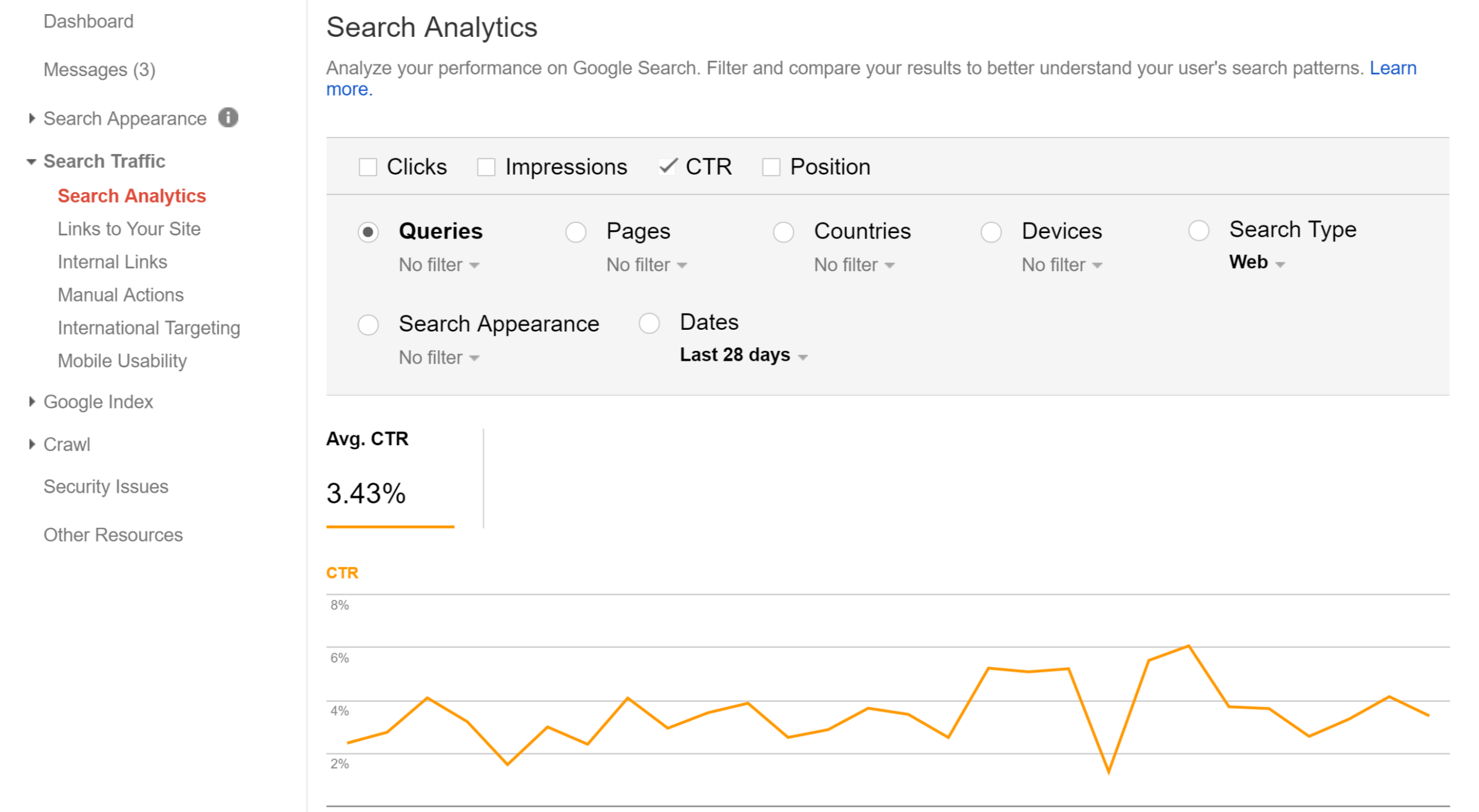
I believe that Google may give you a boost in rankings if you have a higher click through rate compared to your competition.
Just look at what Google says about CTR dealing with AdWords:
A high CTR is a good indication that users find your ads helpful and relevant
Though Google doesn’t make any statements about how CTR affects organic results, I believe they have the same views towards paid results as they do organic results.
Also, in an Analytics Google help article it recommends to:
Compare Impressions and CTR to identify potential areas for improvement. There are several steps you can take to make your content appear more compelling so that users click your site in search results pages. Your page title appears in the results, so make sure it’s relevant and accurate. Google can display the text in your pages’ meta descriptions in search results, so review your meta descriptions.
Google is giving us hints here to actively “identify potential areas for improvement” for our CTR. They also hint to us to make our Page title “relevant and accurate.”
So if you find one of your pages has a low CTR, you may want to experiment with different page titles.
It makes sense that Google is recommending this. If you are getting more clicks than a competitor in the SERPS, it signals that your content is more relevant or valuable.
After improving clickthrough rate, your goal is to maximize user interaction (low bounce rate, low pogo-sticking, etc. actually ).
Focus on User Behavior
- Increase Click-through: Use great page titles to gain more click-throughs than your competitors.
- Increase User Interaction: Write amazing content, so users stay on your page longer, click through to other relevant articles, leave comments, etc.
The easiest way is to have the best content possible and to include useful and relevant internal links. You can also throw in some useful complementary external links to other articles that may support your content.
You can also throw in some useful complementary external links to other articles that may support your content.
Both of these can be signals that your content is more useful compared to your competitors. This is similar to how backlinks are a signal that your content is more relevant. If you do both – you should dominate the SERPS!
If you do both – you will dominate the SERPS!
It is very important to produce fantastic content, enticing page titles and to test different page titles to measure which one has the highest CTR!
Page title best practices

- Include Keyword: Possibly increase Relevancy.
- Use Keyword At the Beginning of page title: Might increase CTR.
- Click-worthy title: Increases CTR.
- Use Business Name: Using business name can Increase Brand Awareness.
- Optimize Length: Ensure optimal length to increase CTR.
These tips are all optional. You may choose to use one best practice, but not another. For example, it isn’t imperative that you use your keyword if it doesn’t make sense from a CTR perspective.
1. Include Keywords if it makes sense
I still like to include keywords in the title tag since it can benefit you through a CTR perspective and a relevancy point of view. Unless it doesn’t make sense (if it sounds awkward or boring), then by all means use a keyword or two in your page title. It won’t hurt you, unless there is a better opportunity for a higher click worthy title that doesn’t use the keyword.
I like to add relevant keywords and even LSI keywords to my page titles. Keywords in your title tag may help search engines understand what your content is about. However, the keyword in the page title does not matter as much as it used to.
However, the keyword in the title tag does not matter as much as it used to. A sophisticated search engine like Google does not have to rely on the page title or heading tags as much as it used to.because it has much more sophisticated means of interpreting your content. This is particularly the case for very competitive terms that rely more heavily on things like backlinks.
Google’s algorithms have much more sophisticated means of interpreting your content. This is particularly the case for very competitive terms that rely more heavily on things like backlinks.
However, since it will not hurt you to use keywords, related keywords, synonyms (AKA LSI keywords), etc., why not use them if you can?
2. Use Main Keyword at the beginning
It is recommended to use your keyword first, before any other related keywords or content. For example:
Example: Main Keyword – Brand name
So if your main keyword was “dog training techniques” you may want to include that keyword close to the beginning of your web page title. So for example:
Example: Top 10 Dog Training Techniques for new dog owners – MyBrandName
It may act as a signal to both users and search engines what your web page is about. In many cases, it might increase CTR in SERPS, since it catches the reader’s eye right away.
3. Make it Clickworthy
As search engines have gotten more advanced over the years, it makes sense that they might take user behavior to influence how they organize and rank various web pages in the SERPS.
One of those factors is called click through rate (CTR), which is a percentage of people who saw your listing in search results and clicked on it to go to your website.
Many believe that a higher click through rate in the SERPS might increase your rankings, as a higher CTR is a signal that your web page is more relevant for that particular term.
4. Add Business Name
If you have the room for it, you should include your brand name or website name, as this increases your brand awareness.
If you continually put out a log of great content, people will start to recognize your site. Brand awareness also has a positive effect on click-through rates and as well, since people like the familiar.
If they recognized your brand and liked your content, they may be more likely to click on your results for other keywords.
5. Optimize title tag Length
It is a common misconception that there is a character count limit for Title Tags. In reality, there is a pixel width limit in the Google search results pages, not a specific character count limit shown on Title Tags.
Therefore, there is no specific optimal range since Google shows different lengths of page titles based on screen size (pixels).
- Old Google Title Tag Length: 512 Pixels, which translated to 50-60 characters
- New Google Title Tag Length:: 600 pixels, which translates to around 71-74 characters (up to 78 on mobile)
Google introduced a new page title (Pixel) length in May, 2016
Last year Google increased the width of search results, which extended the length of page titles and descriptions. It is now showing up to 74 characters for desktop and up to 78 characters for mobile.
Recommended Title Tag Length (2017 and beyond):
- Desktop: 70-71 characters
- Mobile: 78 characters
- Overall: Around 70 or less
Before the change, Google showed around 50–60 characters. Therefore, it was commonly recommended to have your page title be around 55 characters. After this recent change though I would suggest around 70 characters.
Tip: There is a pixel width checker tool that you can use to see how your title will look in search engines like Google.
Long vs. short title tag length
- Long page title: The idea behind longer titles is that you can add more descriptive and captivating text. You don’t want to leave out some great keywords or descriptive text with a short title.
- Short page title: Some people think a shorter page title results in a higher CTR in SERPS.
In general, I don’t believe short titles increase CTR. Especially since Google increased the number of characters that the page title shows in SERPS.
I think it’s best to focus on creating an enticing title but make sure your page title isn’t so long that Google cuts it off.
Title tag Examples

There are various ways you can include your keyword, secondary keywords, LSI keywords, business name, etc. into your web page title.
It is entirely up to the SEO to determine how he will format the page title for improved search engine performance and clickthrough rate.
Keyword rich page title for SEO examples:
- Main Keyword & LSI keyword – Business Name
- Main Keyword, LSI keyword
- Main Keyword, secondary keyword – Business Name
- Main Keyword | Business name
- Etc.
High CTR page titles for SEO and Social examples:
- How A Single Guest Post May Have Gotten An Entire Site Penalized By Google – Danny Sullivan
- How To Quit Your Job, Move To Paradise And Get Paid To Change The World – Jon Morrow
- 16 Unethical Life Hacks You Won’T Learn In School – Daily Pastime
- 5 Ways Stores Use Science To Trick You Into Buying Crap – Paul K. Pickett
- Why Successful People Are Douchebags – Neil Patel
You may choose to use keywords in your page title, maybe paired with an LSI keyword or secondary keyword as well.
Or you may choose to possibly not even use your keyword and instead aim for a highly click-worthy enticing page title. A click worthy title may result in the highest click-through rate possible, giving you an indirect boost in rankings.
Creating the absolute Best title tags possible
Combine everything
Example: Keyword + LSI keyword + Click-worthy title – Brand
Often, you will see a mixture of click-worthy titles that also have a keywords & LSI keywords as well. This helps search engines and users understand what the content is about and it encourages users to click through to your site.
Real world page title examples – “Dog training techniques:”
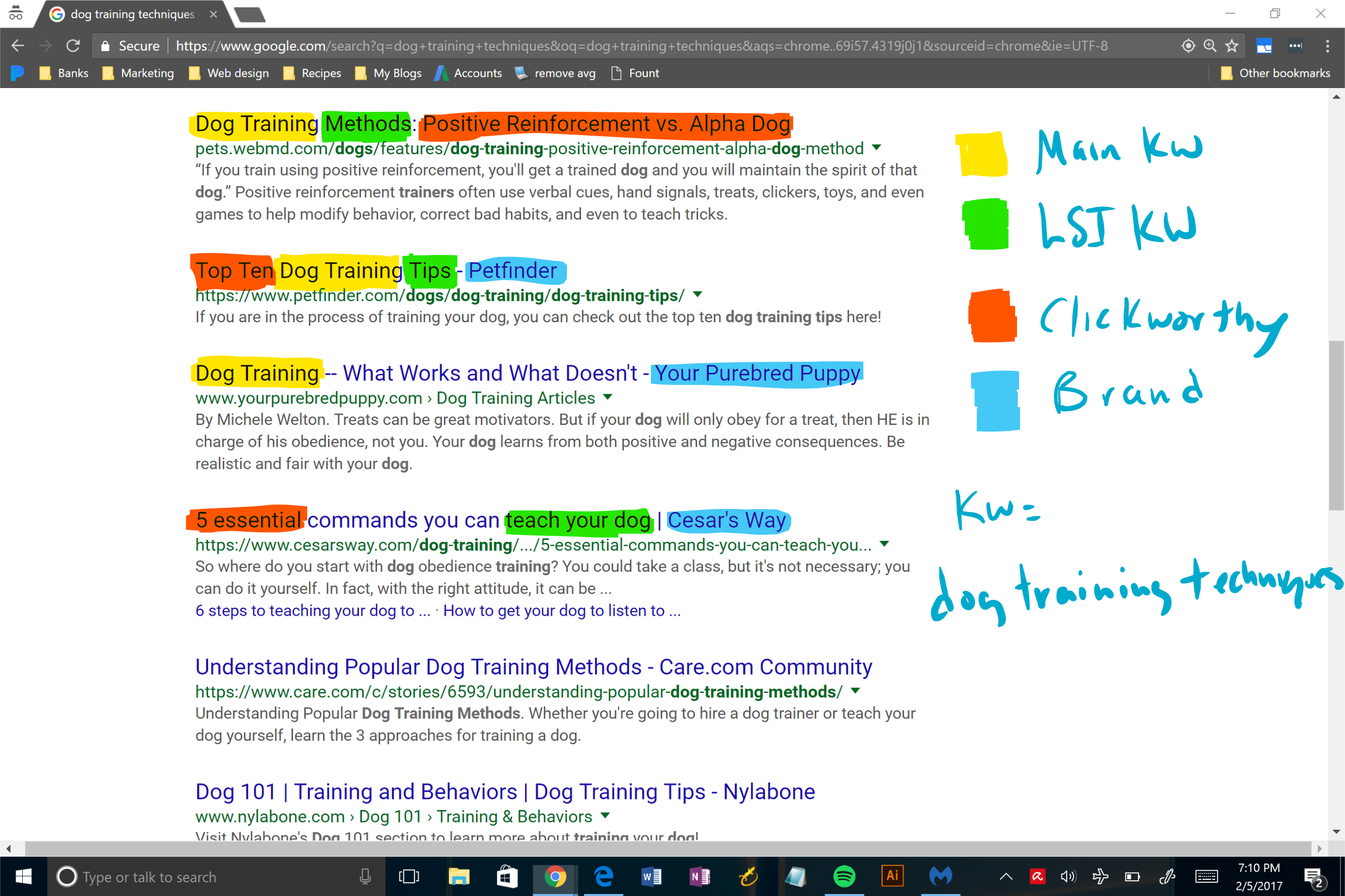
As you can see, there is a mix of several different techniques for crafting an excellent web page title. Many websites used the main keyword, LSI keywords, Clickworthy titles and included a brand name.
Focus on the user
If you use all my recommendations in your web page title, you will be well ahead of the game. When in doubt, think about the users first.
If it doesn’t make sense to put the keyword in the title tag, don’t force it. It’s more important to focus on the user rather than sounding spammy with keyword stuffing your page titles.
Focusing on the user first may be one of the most important steps to creating the best page title for your web page.
